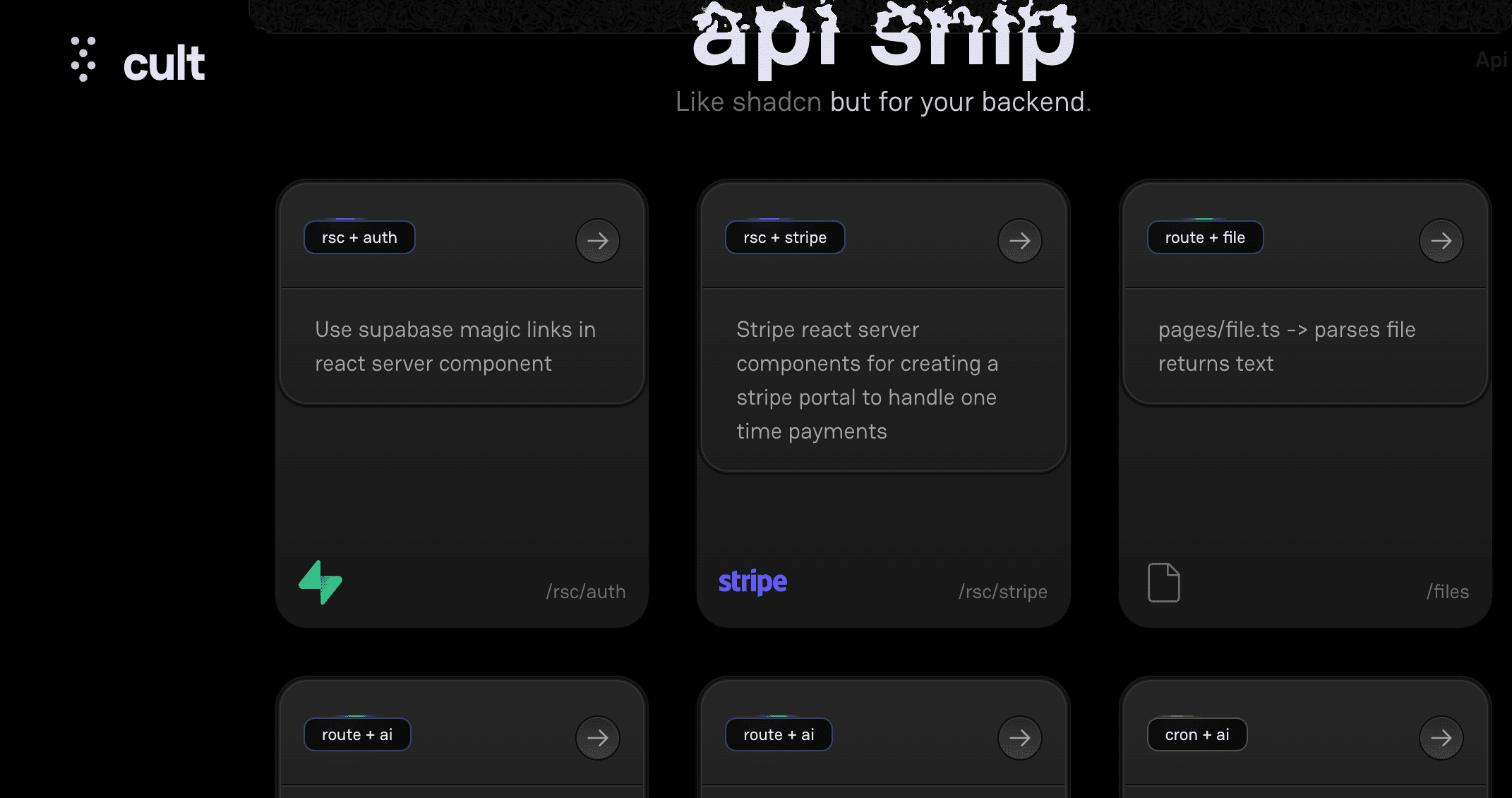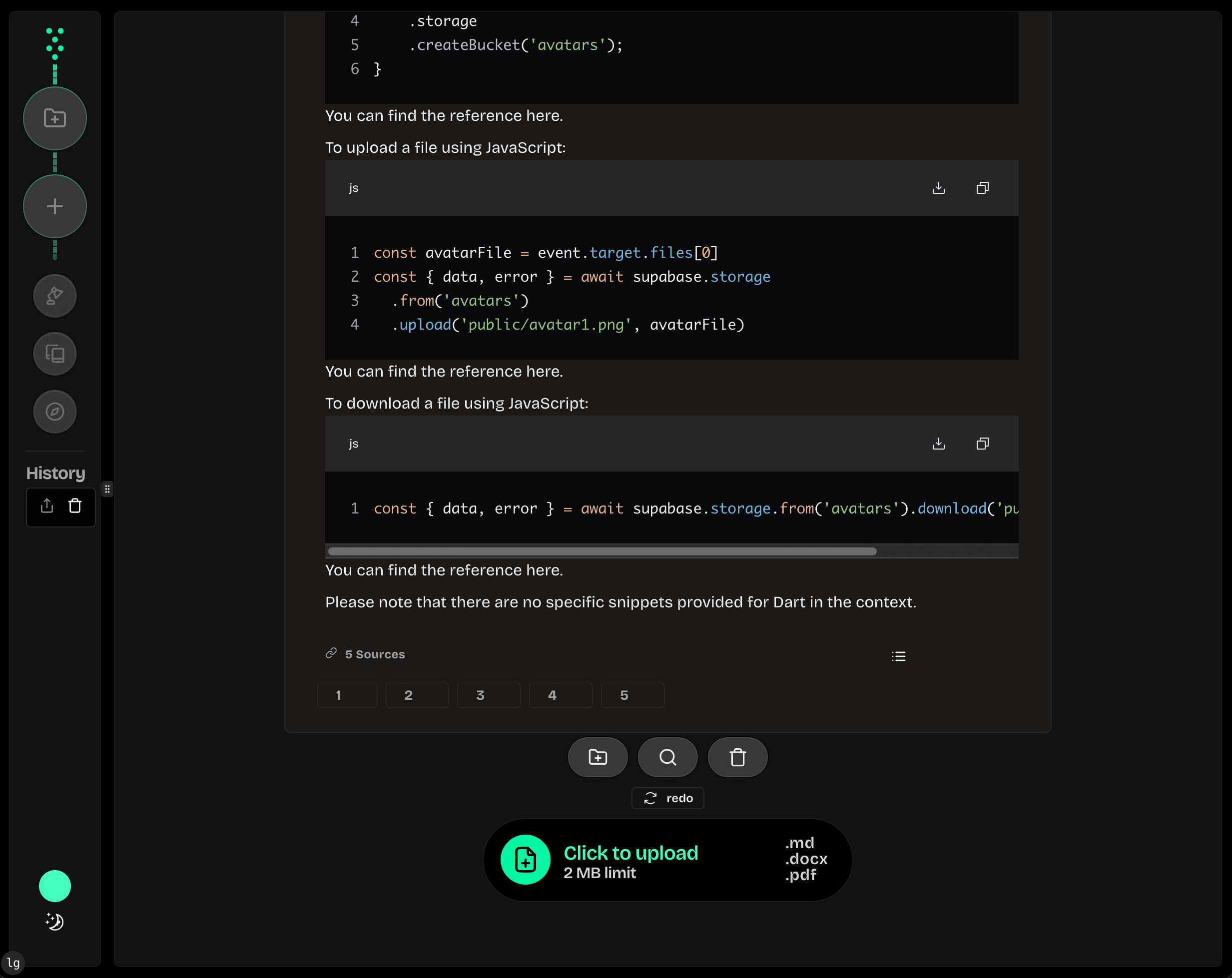Default LoadingCarousel
Wide Aspect Ratio with Top Text
Background Tips + Gradient
Tip 1/5
Custom Interval and Navigation
Shuffled Tips with Custom Interval
Square Aspect Ratio with Background Tips
Tip 1/5
Installation
pnpm dlx shadcn@latest add https://cult-ui.com/r/loading-carousel.json
Usage
export default function LoadingCarouselDemo() {
return <LoadingCarousel />
}Props
| Prop | Type | Default | Description |
|---|---|---|---|
| tips | Tip[] | defaultTips | Array of tips to display in the carousel |
| autoplayInterval | number | 4000 | Time in milliseconds between slides |
| showNavigation | boolean | false | Show previous/next navigation buttons |
| showIndicators | boolean | true | Show slide indicator dots |
| showProgress | boolean | true | Show progress bar for current slide |
| aspectRatio | "video" | "square" | "wide" | "video" | Aspect ratio of the carousel |
| textPosition | "top" | "bottom" | "bottom" | Position of the tip text |
| onTipChange | (index: number) => void | - | Callback function when tip changes |
| backgroundTips | boolean | false | Show tips on the image background |
| backgroundGradient | boolean | false | Show gradient overlay on background |
| shuffleTips | boolean | false | Randomly shuffle the order of tips |
Examples
Default
<LoadingCarousel />Custom Interval and Navigation
<LoadingCarousel autoplayInterval={2000} showNavigation={true} />Square Aspect Ratio with Background Tips
<LoadingCarousel
aspectRatio="square"
backgroundTips={true}
backgroundGradient={true}
/>Wide Aspect Ratio with Top Text
<LoadingCarousel aspectRatio="wide" textPosition="top" showIndicators={false} />Shuffled Tips
<LoadingCarousel
shuffleTips={true}
autoplayInterval={3000}
showProgress={false}
/>